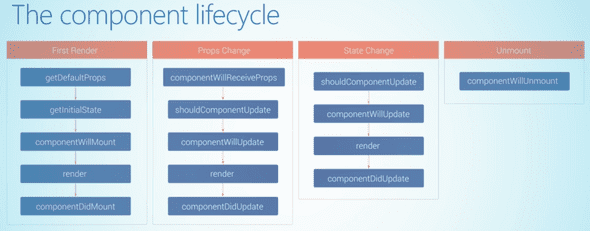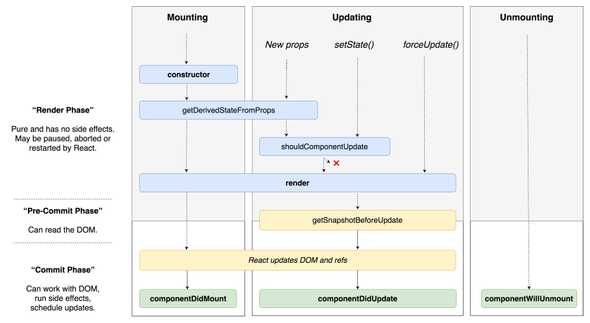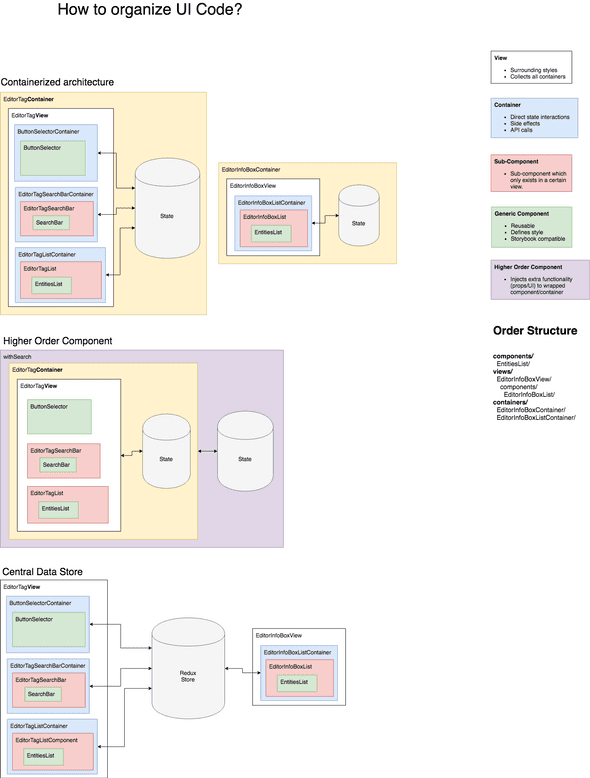React
React: UI is a function of state and props. React Rendering: Consists of two phases:
- Render phase (creates virtual DOM and compares it with current browser DOM)
- Commit phase (creates DOM on mount / surgically adapts changed components in browser DOM)
ReactDOM.render renders a React element into the DOM
Mounting vs. Rerendering
-
Mounting
- The first render is called a mount -> element is put into the DOM
- If
keyprop changes, element is unmounted and mounted again. See this article from Nik Graf. - Element gets unmounted if removed from the return value of a functional component.
-
Rerendering
- element in the DOM changes
- triggered by changing
propsandstate- unless the prop is used as default value of auseStatehook.
Here a changed
contactprop will not update the shownnameafter a rerender. Only a remount will trigger a change from the outside. Thenamevalue is protected by theuseStatehook and cannot be changed.const Detail = (props) => { const [name, setName] = useState(props.contact.name); return ( <form> <input value={name} onChange={(evt) => setName(evt.target.value)} /> </form> ); };- child elements always rerender if their parent element rerender.
- The following will cause a rerender, not an unmount and remount:
{name === "A" ? <Counter name="A" /> : <Counter name="B" />}React will see that it’s the same
Countercomponent and not remount, but just rerender. IfCounterhas some internal state (viauseState) this state will not be resetted (what one may expect).The following will, however, trigger a rerender because the components are not the same:
{name === "A" ? <Counter name="A" /> : <p>EMPTY</p>}
How the react framework works under the hood
Using DOM API, HTML elements can be created or cloned in memory and manipulated without affecting the rendered DOM tree
Taken from this article about the DOM
The DOM Web API exposed by the browsers, allows UI frameworks (Vue and React alike) to efficiently create or clone html elements in memory and manipulate the DOM without affecting the actually rendered DOM tree - thereby realizing faster render times and a better user experience.
Reactivity: Automatic synchronization between the app’s state and the browser’s rendered Document Object Model (DOM).
state vs. props
Two types of model data in React: state vs. props
If a Component needs to alter one of its attributes at some point in time, that attribute should be part of its
state, otherwise it should just be apropfor that Component.
See this article about props vs state
props
propsare a way of passing data from parent to child.propsare immutable: they are passed from the parent and are “owned” by the parent.- used for sending callbacks to the parent
state
- mutable
stateof the component for interactivity, that is, data that changes over time. - private to the component and can be changed by calling
this.setState()
render()
render() methods are written declaratively as functions of this.props and this.state.
Components
Stateful Component — Both props and state
We also call these state managers. They are in charge of client-server communication (XHR, web sockets, etc.), processing data and responding to user events. These sort of logistics should be encapsulated in a moderate number of Stateful Components, while all visualization and formatting logic should move downstream into as many Stateless Components as possible.
e.g. in the tutorial the client-server communication was done in the CommentBox component, while the other logic was passed down to the CommentList and Comment components.
Functional components (just render)
Define all props using destructuring: const UnstyledButton = ({ text, onClick, variant }) => (
/**
* Button represents a default button which accepts three props: text,
* onClick and variant.
*
* Note that this Button needs styles applied through react-css-modules;
* to use default styles declared here import the 'Button' component.
*/
const UnstyledButton = ({ text, onClick, variant }) => (
<Button
styleName={ styles[variant] }
onClick={ onClick }>{ text }</Button>
);
// Note: 'styleName' is react-css-module's version of the 'className' prop
// Create a Button with the default styles applied
const Button = css(Button, styles);
export default Button;
export UnstyledButton;Component Life cycle
And here a graphic designed by Dan Abramov:
Refs
Refer to DOM elements with refs, e.g. focus on an input field
React.findDOMNode(this.refs.input).focus();
...
<input ref='input' value={} />JSX
var Nav, Profile;
// Input (JSX):
var app = <Nav color="blue"><Profile>click</Profile></Nav>;
// Output (JS):
var app = React.createElement(
Nav,
{color:"blue"},
React.createElement(Profile, null, "click")
);React Low-level API
cloneElement?
- To change props of of elements which are already rendered, e.g.
<Icon />in<ButtonIcon /> - Look at
_renderGroupedChildren()inButton.js
Mixins
-
In component
CameraAction.js: What is a React mixin? How does the_mixinFrameStyle()thing work?this.setState(this._mixinFrameStyle({ currentAction: ACTIONS.CAMERA, }));Definition of
_mixinFrameStyle:_mixinFrameStyle(state = {}) { if (this._lastOrientation) { const orientation = this._lastOrientation; this._lastOrientation = null; LayoutAnimation.easeInEaseOut(); state.frameStyle = this._frameStyle(orientation); state.orientation = orientation; } return state; } _frameStyle(orientation) { return ( orientation === LANDSCAPE ? FRAME_LANDSCAPE_STYLE : FRAME_STYLE ); }Answer:
- A mixin mixes something to the response, i.e. here the
_mixinFrameStyle()mixes the orientation which is stored in an instance variable_lastOrientation(received from an event listener callback) into the store during thesetStatecommand. - A mixin was created here because this setting of orientation in the state is used at several places.
- Mixins can be chained, one for each functionality.
- If the orientation were just written in the state here, the orientation frame would also change if we are in the child component
PhotoDecidein which we don’t want the frame to change. When going back to the camera from here, we again want the frame to change, so the mixin is called here, when the state is set.
- A mixin mixes something to the response, i.e. here the
React Code Organization
React tips and tricks
Note that native HTML element names start with a lowercase letter, while custom React class names begin with an uppercase letter.
Only render if existing
<View>
{renderEmptyState && renderEmptyState()}
</View>setState()
Only use setState() if you use that part of state in render() function. Otherwise it’s a performance waste!
Manual setup
When not using create-react-app or another setup where React is preconfigured, do the following:
Include in main html file:
<script src="link/to/react.min.js"></script>
<script src="link/to/JSXTransformer.js"></script>Call scripts from global folder /js/ which runs in a browser where the root is the current folder:
<script type="text/jsx;harmony=true" src="/js/components/TaskList.js"></script>At bottom of root component include
React.render(<MyRootComponent />, document.body);React discussion
The following answers questions about react like:
- Can I build something complex with React?
- Who Uses React.js?
- Can React be used with other JavaScript MVC Frameworks? (e.g. also Ember)
React.js and How Does It Fit In With Everything Else?
Links
Component libraries
React frameworks
Tools to check out
Tutorials
Discuss on Twitter ● Improve this article: Edit on GitHub