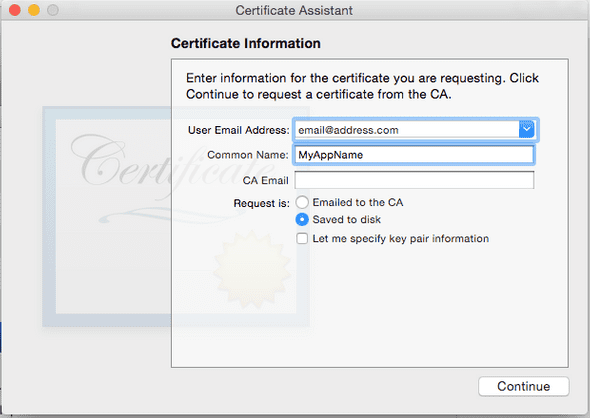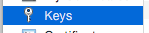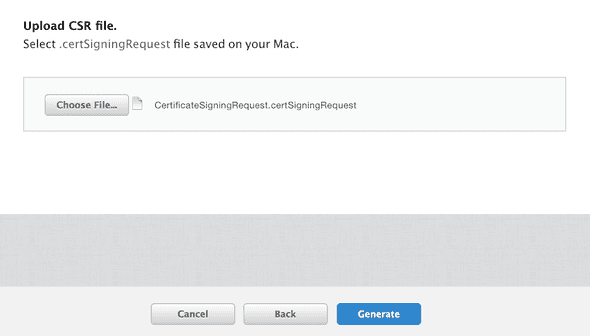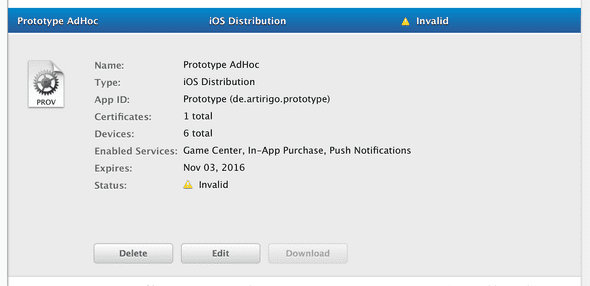iOS APNs Push Notifications
Mainly followed this great tutorial from Ray Wenderlich
Also check out Creating .pem file for APNS? on StackOverFlow.
Create APS Certificates
Generate the Certificate Signing Request (CSR)
- Open the application KeyChain Access.
- Choose Request Certificate from a Certificate Authority….
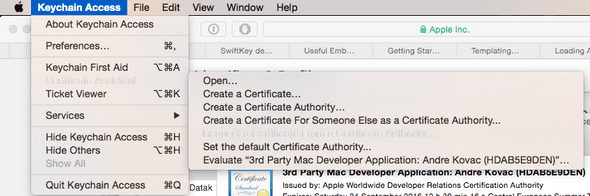
- This will open the Certificate Assistant.
- Save the file CertificateSigningRequest.certSigningRequest to the desktop.
Save the p12 file
Find the private key, right click and export the key. Enter a passphrase for it.
Create AppID
- Login into the Apple developer member center.
Create SSL certificates
- Choose the app id and click edit
- Create aps_development.cer and aps_production.cer.
- Download the certificates when created.
- You don’t have to add the certificate to your keychain.
Upload CSR File
Make sure Provisioning profile is active
Generate it again so that it is active.
Make a PEM File
Alternatively follow the second answer in this stackoverflow thread. It lists different commands for Development and Production.
Convert the .cer file into a .pem file
cd to the folder with the certificates
$ openssl x509 -in aps_development.cer -inform der -out MyAppCertDevelopment.pem
$ openssl x509 -in aps_production.cer -inform der -out MyAppCertProduction.pemConvert the private key’s .p12 file into a .pem file
$ openssl pkcs12 -nocerts -out MyAppKey.pem -in MyAppKey.p12
Enter Import Password:
MAC verified OK
Enter PEM pass phrase:
Verifying - Enter PEM pass phrase:You first need to enter the passphrase for the .p12 file so that openssl can read it. Then you need to enter a new passphrase that will be used to encrypt the PEM file.
Combine the certificate and key into a single .pem file
$ cat MyAppCert.pem MyAppKey.pem > myApp.pemTest whether the certificate works (regular, unencrypted, connection to the APNS server on port 2195)
$ telnet gateway.sandbox.push.apple.com 2195Use SSL certificate and private key to set up a secure connection to APNS server
$ openssl s_client -connect gateway.sandbox.push.apple.com:2195 -cert MyAppCertDevelopment.pem -key MyAppKey.pemIf following error occurs (see this stackoverflow topic):
depth=1 /C=US/O=Entrust, Inc./OU=www.entrust.net/rpa is incorporated by reference/OU=(c) 2009 Entrust, Inc./CN=Entrust Certification Authority - L1C
verify error:num=20:unable to get local issuer certificate
$ curl -O https://www.entrust.net/downloads/binary/entrust_2048_ca.cerDiscuss on Twitter ● Improve this article: Edit on GitHub